Install Steam
login
|
language
简体中文 (Simplified Chinese)
繁體中文 (Traditional Chinese)
日本語 (Japanese)
한국어 (Korean)
ไทย (Thai)
Български (Bulgarian)
Čeština (Czech)
Dansk (Danish)
Deutsch (German)
Español - España (Spanish - Spain)
Español - Latinoamérica (Spanish - Latin America)
Ελληνικά (Greek)
Français (French)
Italiano (Italian)
Bahasa Indonesia (Indonesian)
Magyar (Hungarian)
Nederlands (Dutch)
Norsk (Norwegian)
Polski (Polish)
Português (Portuguese - Portugal)
Português - Brasil (Portuguese - Brazil)
Română (Romanian)
Русский (Russian)
Suomi (Finnish)
Svenska (Swedish)
Türkçe (Turkish)
Tiếng Việt (Vietnamese)
Українська (Ukrainian)
Report a translation problem








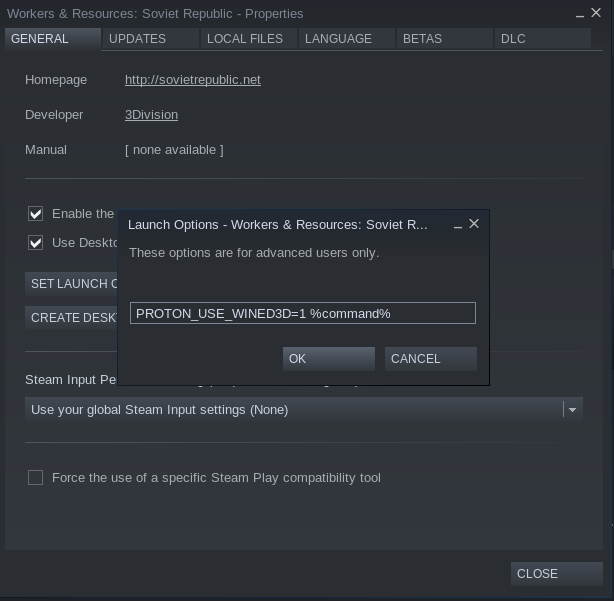




Force compatible with proton 7.x
launch command:
PROTON_USE_WINED3D=1 PROTON_FORCE_LARGE_ADDRESS_AWARE=1 PROTON_NO_ESYNC=1 PROTON_NO_FSYNC=1 %command%
Then use the play and save Windows 7 64 bit on game launcher. Works Great!
The windows 8/10 will technically work, but all vehicle sounds cause warping of all other 3d sounds.
Proton 8/experimental adds ability to play with no launch commands but I've noticed more audio repeating issues but better shadows and lighting.
"First of all, make sure that you are using latest version of steam beta client"
at the time, this was the best way to get steam and proton working well. thankfully that has changed substantially since.
And I am not a fascist or neo-nazi.
Just saying.
posting for anyone else on NixOS who encounters this.