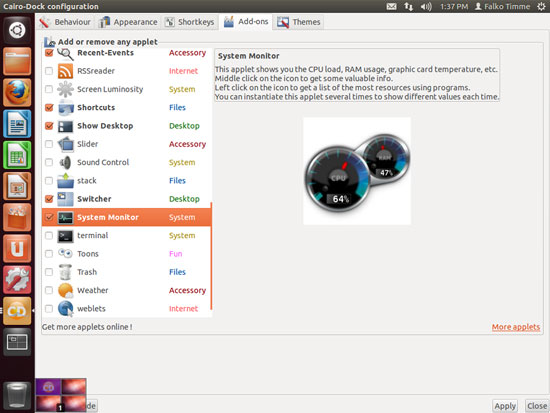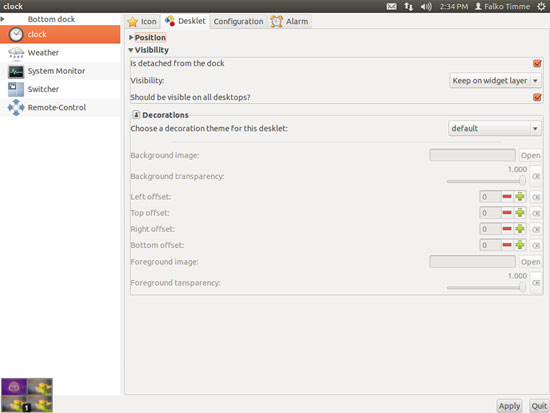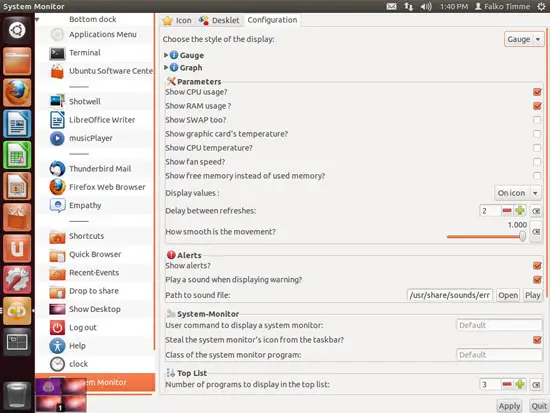How To Use Glx-Dock/Cairo-Dock On Ubuntu 12.04 - Page 2
On this page
3 Desktop Widgets/Desklets
On the Add-ons tab, you can add pre-configured applets to the dock (like a clock, a weather forecast, and a system monitor):
You can turn these add-ons into desktop widgets or desklets by right-clicking them and going to Edit:
On the Desklet tab, go to Visibility and check Is detached from the dock; you might also have to select Keep on widget layer if Normal doesn't work:
On the Configuration tab you can configure the desklet; click on Apply and Quit when you are finished:
Afterwards you will see that the add-on has moved from the dock onto the desktop:
This is how Glx-Dock/Cairo-Dock looks when the Unity menu has been removed:
4 Links
- Glx-Dock/Cairo-Dock: http://glx-dock.org/
- Ubuntu: http://www.ubuntu.com/