Nothing has more impact on how you use your computer than your operating system. Most users are familiar with Windows, which is by far the most popular (with over 90% of the population using it, according to Net Applications in 2014), and Macintosh OSX, which occupies about 7.5% of the remaining market share. The remaining share goes to an operating system called Linux, which is different from the other two in a few key ways.
Linux is an open source operating system, meaning everyone has access to the code that makes it work, and volunteers contribute their times and effort to the development of the software. Because of this, anyone can use this operating system completely free of charge, and people are encouraged to give their feedback to the community in order to make the operating system better for everyone.
In the past, Linux has been used primarily for servers, mainframe computers, and supercomputers. In fact, more than 95% of supercomputers run Linux, including the 44 fastest computers (according to Top 500). Linux has also carried a stigma along with it as not being as user friendly as its more prevalent counterparts; however, this has changed in the last few years, and Linux is becoming a great alternative for people looking for a new operating system, either because they are curious what Linux has to offer, or they are sick of dealing with the problems that come along with more traditional operating systems.
There are hundreds of different versions, frequently referred to distros or flavours, of Linux, and each one is tailored to a different kind of user. Today, we’re going to look at the one of the user-friendliest Linux distributions, Canonical’s Ubuntu.
Ubuntu is the most popular distribution of Linux, and with good reason. The company behind unity, Canonical, is based in England, and has put a lot of time into making Ubuntu easy to use. One of Ubuntu’s biggest user friendly features is the presence of a Graphical User Interface, or GUI.
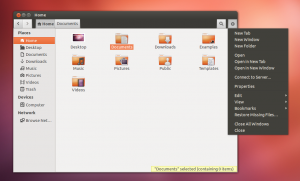
VS.

Traditionally, Linux users have had to used the built in Terminal (similar to the command line in Windows or the Terminal in OSX) to retrieve updates for the system software, among other things. However, in Ubuntu, most of the administrative tasks (such as updating software, or configuring user preferences) are accessible through a GUI, which means that users will barely have to used the command line, if even at all. However, I’ve found that the command line, once you take the time to understand it, is often times faster at doing tasks (such as updating software or downloading a patch) than using a GUI.
Despite the presence of a GUI, the command line has certainly not disappeared from Ubuntu entirely. It is still a great tool for those who want to mess around with the OS to a greater level than what the GUI allows for. Be warned, however, that it is possible to break your installation if you aren’t careful with what you type into that purple window.
Another great feature that makes Ubuntu so easy to use is the Desktop Environment:
The default desktop environment that comes with the latest version of Ubuntu is Unity, which features;
- A dashboard (Similar to the dock in OSX, albeit on the side) for launching frequently used apps.
- Built in software for everyday use, including Firefox and LibreOffice, an open-source alternative to Microsoft Office.
- An app store that houses software that is available to download, and allows the user to fetch updates for their software and system files.
- A built in Backup Utility, which allows for quick and convenient automatic backups.
Ubuntu also comes with a free cloud storage option, called Ubuntu One. Having a free cloud storage option (with a built-in backup tool) is a nice feature, and with Microsoft and Apple both pushing their cloud services, it seems like Canonical is on the right track in pursuing such a route.
Finally, one of the newest features unique to Unity is a new piece of software called Smart Scopes:
This feature (built into the dash) allows users to not only search their own applications and files for keywords, but also automatically searches the Internet for relevant information. Since its release, this feature has raised questions concerning the privacy of the user. If this concerns you, this feature can be turned off in settings.
Ubuntu is a great step forward in the realm of open source, but it isn’t for everybody. While installation has become trivial, and most hardware is fully compatible, users can still run into issues that would not be present in Windows or OSX. There are also some features absent in Ubuntu, such as Microsoft Silverlight (which is used to run Netflix). While the lure of customization may draw some, it is pretty easy to do some serious damage to your installation if you don’t know what you’re doing. Lastly, Ubuntu isn’t great with power management, so if you’re thinking of running it on a laptop, it would be wise to look into some third party apps (such as TLP) to help you get the most out of your battery.
Still not convinced? Its possible to try out Ubuntu without installing it on your computer, by using a Live Environment, which is can be accessed from the installation media (which is what you use to install the OS). To get your hands on a copy of the OS, head over to Ubuntu.com, and download the .iso for free. This .iso can be burned to a disk or installed onto a USB drive, and then loaded onto your computer. For more information on how to create a bootable USB check out one of our other blog articles here. If this seems like too much of a hassle, UMass also has a custom version of Ubuntu, Ubuntu UMass, created by our very own Phr00t, that more closely resembles Windows, and is pre-configured to connect to Secure1X. You can get a copy of this from the OIT Help Center, which is located in the Lederle Graduate Research Center.




